 |
| Panoramic View of Kitchen and Family Room using IPhone Camera - didn't know my basic camera could do this - now I need to improve quality! |
Before we started, Marie asked us to add the following apps to our phone (or IPads). As I explore these apps and practice, I will be discussing more of them. This posting provides some basic photography tips that I found useful (or provided brand-new information to me) and a link to a good introductory tutorial.
- Camera+
- PhotoSync
- PhotoWizard
- Snapseed
- Hipstamatic
- ProHDR
- Jazz
- Pixlr Express
- Touch Retouch
- Superimpose
- PhotoSize
PHOTOGRAPHY TIPS
- Keep the lens clean - use special cloths or soft fabric to clean the lens each day.
- Get close to your subject - best photos are 4-19" from subject.
- Hold phone with two hands close to chest to keep the camera still and avoid fuzzy images.
- Use focus feature on camera by tapping smaller area of image to "set" the area of emphasis and waiting for it to become clear before shooting (I was amazed by this feature).
- Set the "grid" option on to help create more balanced compositions and straighter photos.
- Use Panorama feature by engaging (options) and tapping camera to start and again to stop - moving slowly with the camera and holding at same level (again holding with two hands in front of chest helps with this).
- Use flash by moving to left for software flash and right for built-in flash - practice this to see if you want to use at all - most pictures look best in natural lighting (I agree with this).
- IPhoto images are about 1600 X 2000 pixels - ideal for enlarging to 10X10 but may be able to get as large as 20X20.
- Earplugs for IPhone have a remote clicker/camera button on the volume setting (I need to practice this one).
- You can access camera button without unlocking your screen - look for camera button on lower right hand side.
This was a good refresher for me and I plan to check out some tutorials to add to my knowledge. link to a good introductory tutorial. There are a TON out there! Good luck!
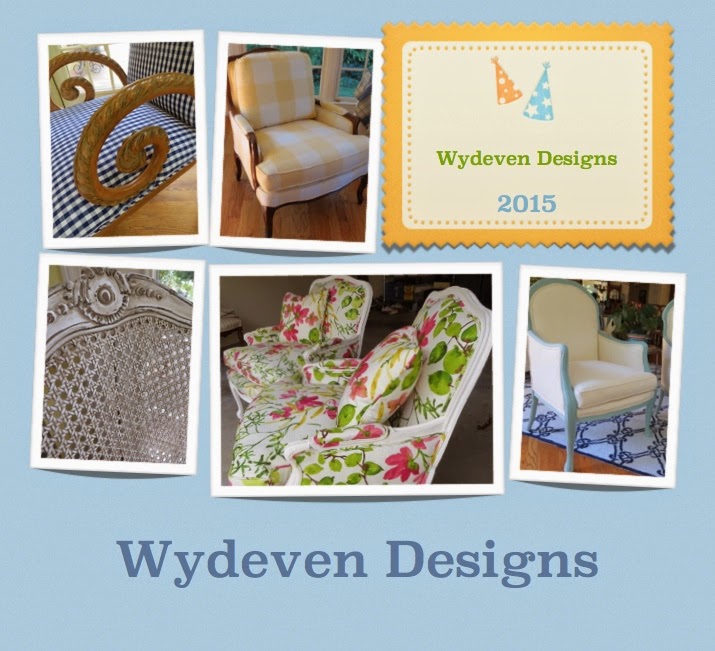

No comments:
Post a Comment